Ask any social media specialist or marketing manager which software they're using when creating social media graphics, and they will most likely reply with "Canva". Not only is it easy to use, but it can also offer completely free tools. Even without the perks and advanced features that a paid subscription offers, the free Canva site has a wealth of photos, text, graphic design tools and backgrounds for anyone to choose from and use.
However, if you're looking for a change or if you just want more options when it comes to the basic editing tools that you have at hand, there's good news. There is a market of photo editing tools and design apps and software that you can try as an alternative to canva.
In this article, we will enumerate them for you and give you some of the perks that you can enjoy with each one. Then you can choose which graphic design tool is the best Canva alternative for you.
If you're looking for the best Canva alternatives, welcome!
You've landed on the best article to help you select the Canva alternative. Going through all the choices available to you can be a bit overwhelming, mostly when they all seem to be offering pretty much the same benefits. That's what this article is here for, and we're more than happy to help you make the decision and find the best option to help you create professional-looking visual graphics.
We've picked for you the best of the best, and we'll highlight some of the many reasons why you should consider getting your hands on each of the advanced image editing tools. Whatever criteria you may have for making your selection. Now, let's examine each tool and study how that can help you create stunning visual content with editing features and design tools they provide.
1. Adobe Express
Launched in 2016 as Adobe Spark, Adobe Express might be considered one of Canva's top competitors in creating stunning visual content, if not the top. They have countless templates, and designers can enjoy Adobe's wealth of royalty-free images in their library as well as its advanced photo editing software. Adobe Express can also create social media graphics in common sizes and take advantage of their extensive library of the very best fonts, colors, layouts, and backgrounds.
Ideal for time-constrained marketing specialists or small business owners seeking efficient content production, the software enables the design of web pages or short video creation within minutes. Despite the apparent simplicity of its editor's tools and intuitive interface, having some graphic designer background can prove advantageous when utilizing Adobe Express.
2. VistaCreate
Oftentimes considered the closest, therefore, the best Canva alternative, VistaCreate bears some striking resemblance to the former. What sets VistaCreate apart is a few unique editing features. It has more professionally designed templates and a vast library of over 1 million images, videos, and vectors available to free users or those who sign up for their starter subscription.
You can enjoy 10GB of storage, a logo maker to bring your own custom fonts and designs to life as well as a free social media posts' scheduler for Facebook, Pinterest, and Instagram. With the Starter membership, businesses can also enjoy a free Brand Kit with professional templates that include colors, fonts, and their very own logo.

3. Desygner
If you're a design newbie in every way, you'll feel quite comfortable finding your way around Desygner graphic design tool. It's the best Canva alternative for those who prefer to use iOS or Android mobile devices to edit photos as opposed to computers – that's how convenient it is to use! Very much like Canva, Desygner has a sidebar from which you can select design elements from the drag-and-drop editor and add them to your template.
Using Desygner, one can design not only social media templates and blog images. With more advanced features, you also have the capability to edit PDF files and create your very own custom logo. Once your content is done and ready to be published for all the world to see, you can use Desygner's built-in social media posts scheduler for platforms such as Facebook, Twitter, and Instagram.
4. PicMonkey
Hosted by Shutterstock, you automatically know that PicMonkey is full to the brim with images and stock photos to create flyers, Instagram posts, Youtube thumbnail images, presentations, and even formal invitations. Not only does PicMonkey give you an abundance of images, but the software also has vector graphics, fonts, templates, and stock videos.
When you sign up for their Pro tier, you can gain access to more features like color tools, their impressive background remover, and your own Brand Kit. All these are tempting enough, but what really makes PicMonkey one of the alternatives to Canva for your consideration is its robust, versatile tool Photo Retoucher toolbox.
This is a built-in photo editor strikingly similar to Photoshop in its capabilities. If you want to create clear and crisp images for your business that look professionally done, PicMonkey is the graphic design for you to try for photo editing.
Take Your Business To The Next Level With Bitrix24
Unlimited Users Free
Get Started Now
5. Stencil
With thousands of images, customizable templates, graphics, fonts, and other tools, Stencil is one of the best online graphic design platforms with premium features. You don't have to leave the platform when you need to create images for your blog or online store, so it's very convenient to use and works well when you need to produce images and graphics in a small amount of time.
Stencil has collaboration features like browser extensions that you can add to both Chrome and Firefox. Another nice addition that makes Stencil more distinct is a section in its editor tool that has quotes that you can overlay on images. If you need to produce images quickly or mainly create graphics with empowering and inspiring quotes on a regular basis, Stencil may work well for you.
6. Snappa
If you're looking for a simple and clean online photo editor that's easy to navigate and has lots of free features, Snappa might just be the static graphic editor you're looking for.
Social media marketers can use it to create the perfect images for your business's Facebook, Instagram, Twitter, LinkedIn, and Youtube profiles with free high-resolution photos (over 5 million of them!). You can beautify them with data visualization tools like text, graphics, and effects as well.
Snappa updates its treasure trove of images on a daily basis, adding almost 1,000 new stock photos at times so you can produce new content consistently. What makes Snappa one of the best Canva alternatives is its integration with Buffer, which means you can schedule your posts as soon as you're done with designing your picture and video editing.
7. Fotor
Fotor is another one of those advanced tools that you can use on your iOS or Android device. If you have an existing photo that you want to edit, you can upload it to the site, edit and adjust it, and preview it until, finally, download and share. Its robust editor toolbox includes blurring, reshaping, cloning, and straightening functions, along with many more.
Free templates are available through Fotor, too, so you can create graphic designs for your business's social media accounts and blogs in a flash. We consider it to be one of the viable alternatives to Canva for all of these features plus, with Fotor, you can also create collages, perfect for the holidays. If you want to be able to do more, you can sign up for a paid subscription which allows you to enjoy more advanced features and design elements.
8. Over
Sometimes when you're browsing social media, you come across an image that sinks its hooks in you and reels you in. You can create such impactful images with the next best Canva alternative, Over.
It's a host to a great many templates and layouts that you can edit, adjust, and post swiftly. You can upload your existing logo, along with your business's color palette, and Over will do the rest. The software also provides editing features for videos, graphics, and fonts that you can use as you desire.
Using Over's editor, you can blend images, layer your photos or apply a mask to give your photo more detail to catch your audience's attention. The Teams plan offers advanced features, such as unlimited templates, photos, and fonts, while also equipping you with a diverse array of creative tools to work with. However, if you're budget-conscious, you can use the Free plan, and the basic designer will more than do the job quite impressively.
9. Venngage
Venngage is the best Canva alternative for those that need to produce high-quality infographics, reports, and presentation decks thanks to its vast selection of templates available. You can create detailed visualizations such as charts and even maps, making Venngage apt for businesses not strictly in the retail or service industry.
Its capacity for real-time contribution and collaboration tools makes Venngage stand out from other Canva competitors. This means multiple editors from the same team can make changes to the images and/or presentations being made within the software, resulting in a more rounded interpretation of the data. If you're pressed for time, you can also generate slide layouts automatically from text blocks.
10. Visme
Finally, in our list of the best Canva alternatives is Visme which is another advanced data visualization softwarewith innovative features. Whether you want to convert complex data or insights, Visme makes great use of its customizable flowcharts, over 40 charts and graphs, and a table maker that's surprisingly very easy to use.
Apart from its interactive map builder, Visme also gives you the ability to tailor-make progress bars, data widgets, radial gauges, and more. It also has something called the Graph Machine, which, you may have guessed, can help you create charts by importing data from a spreadsheet.
As for the fun part, you can create stunning visuals using Visme regardless of your design background or lack thereof. GIFs, videos, and other social media marketing materials are easier to fabricate, thanks to Visme's arsenal of templates.
Whether it's images and content for social media, marketing, cartography, or even training materials, Visme is a handy software to have at the ready. Even the free version provides you with a lot of goodies to play with. If you do choose a paid plan, you can be sure it won't break the bank.
The final take on the Canva alternatives
Many of the graphic design software and online design platforms mentioned in this article offer a diverse range of valuable tools to explore. You can opt to sign up for their free version and transition to a paid plan if you find something that makes your digital creator's heart sing.
At first glance, you might think they all offer pretty much the same thing, but, as with anything before committing to it, a closer look is imperative. Try them out for size – their toolbox, templates, and storage capacity as well – before you decide on which one to settle on.
The reason why Canva is so popular is that you can use it to create impressive work even without any design experience or know-how. You can learn on the go with their user-friendly interface. The same goes for most, if not all, of the Canva alternatives mentioned here. Now it's your turn to examine the ten software tools listed and determine which one serves as the best Canva alternative for you and your company.







.png?1739782921760)
.png?1739782921760)

.png?1739782921760)
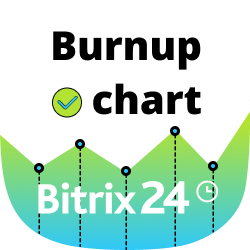

 Bitrix24 Team
Bitrix24 Team 




