Product
Resources
Solutions
Business size
Tasks & Projects
Partners
For clients
For partners
Why Bitrix24
Bitrix24 advantages
Our company
en
America
Europe
You can change your region here, if necessary




 (1).png?1739782921760)


.png?1739782921760)
.png?1739782921760)

.png?1739782921760)
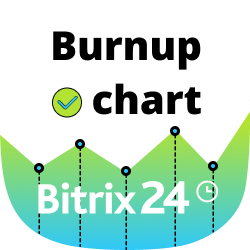

 Bitrix24 Team
Bitrix24 Team 

