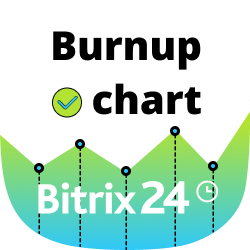Product
Resources
Solutions
Business size
Import & Export
Sales & CRM
Tasks & Projects
Partners
For clients
For partners
Why Bitrix24
Bitrix24 advantages
Our company
Log In
Log In
My account
Your Bitrix24
Authorize to enter
your company's Bitrix24.
your company's Bitrix24.
Don't have Bitrix24 yet?
en
America
Europe
You can change your region here, if necessary



.png?1739782921760)
.png?1739782921760)